Samsung Galaxy S24 Camera Lens Frame Glass | Camera Lens Frame Glass Series |Black
- Product SKU: S24-RE-L-SP6-B

- Order within
The individual camera lens are separately covered with a glass cap. The glass cover is intricately framed with a lightweight ring of aluminum alloy, accented with black silk print edges to prevent light bleeding in pictures from sunlight or the camera flash. The camera covers are attached via an adhesive around the sides of each piece, and the glass is coated with a fingerprint-resistant finish for the best photo quality your device has to offer! Installation is easy and quick! 1. Clean and remove all dust from the rear camera lens with the included cleaner. 2. Grab the release sheet by the handle and remove it from the camera glass. 3. Hold the guide frame and attach the camera glass in its proper alignment. 4. Wipe down with a dry cloth and gently press the adhesive areas to secure. Remove the guide frame to finish. Only compatible with cases with open camera cutouts! Cases that cover the camera lenses or only provide cutouts for the circular lens alone may not be compatible with this product.
• High-quality cover for the camera area to protect against scratches and scuffs
• Precise, individual cutouts around the camera lens allow for the unhindered use of the camera for the best picture quality
• Durable aluminum protects your camera’s glass bezel and retains its superior quality after time and use
• The anti-reflective surface allows full use of the flash without light-leak, even in dark rooms
• Compatible with cases with an open camera cutout
The individual camera lens are separately covered with a glass cap. The glass cover is intricately framed with a lightweight ring of aluminum alloy, accented with black silk print edges to prevent light bleeding in pictures from sunlight or the camera flash. The camera covers are attached via an adhesive around the sides of each piece, and the glass is coated with a fingerprint-resistant finish for the best photo quality your device has to offer! Installation is easy and quick! 1. Clean and remove all dust from the rear camera lens with the included cleaner. 2. Grab the release sheet by the handle and remove it from the camera glass. 3. Hold the guide frame and attach the camera glass in its proper alignment. 4. Wipe down with a dry cloth and gently press the adhesive areas to secure. Remove the guide frame to finish. Only compatible with cases with open camera cutouts! Cases that cover the camera lenses or only provide cutouts for the circular lens alone may not be compatible with this product.
• High-quality cover for the camera area to protect against scratches and scuffs
• Precise, individual cutouts around the camera lens allow for the unhindered use of the camera for the best picture quality
• Durable aluminum protects your camera’s glass bezel and retains its superior quality after time and use
• The anti-reflective surface allows full use of the flash without light-leak, even in dark rooms
• Compatible with cases with an open camera cutout

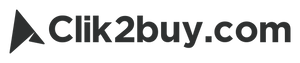

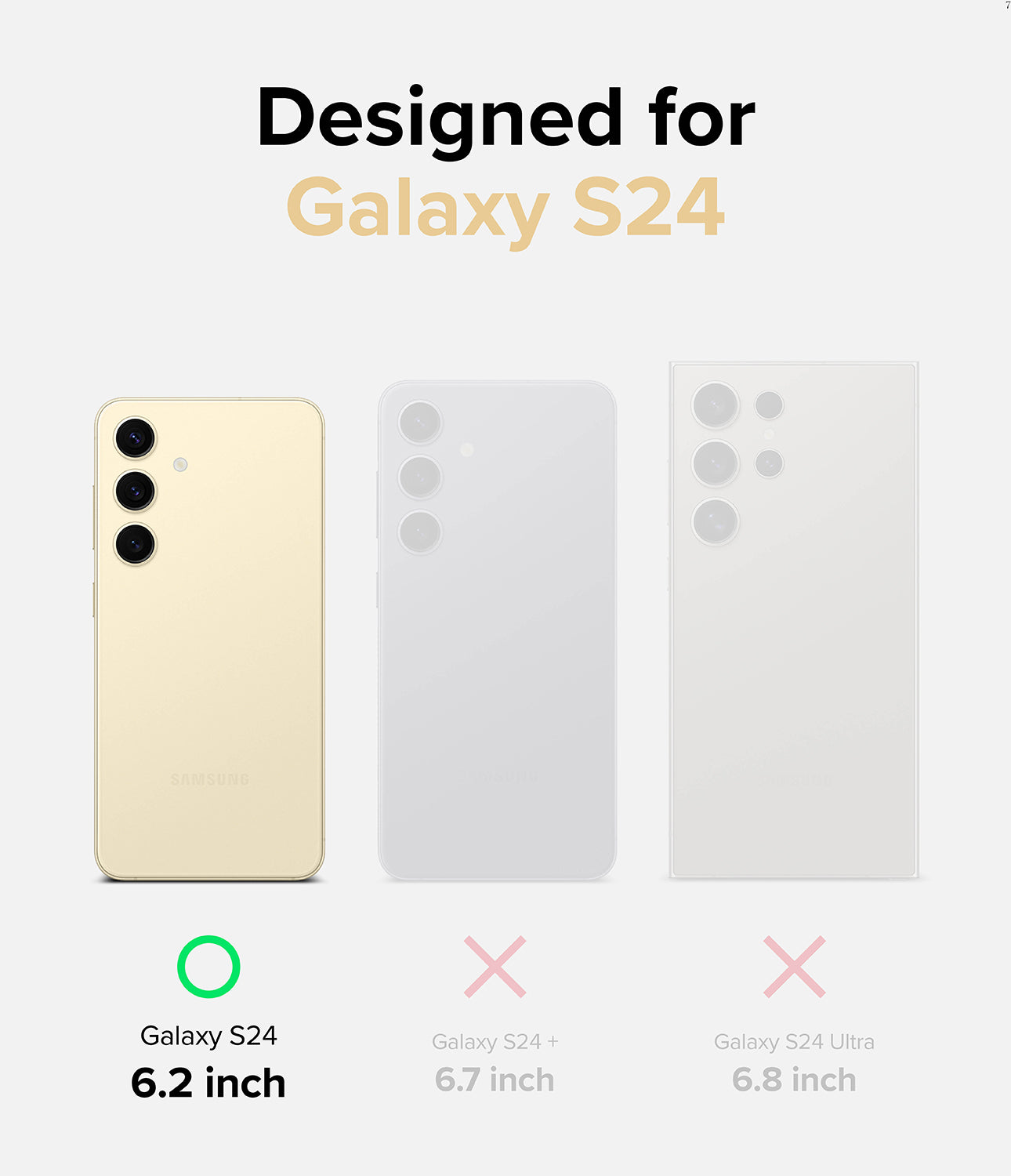


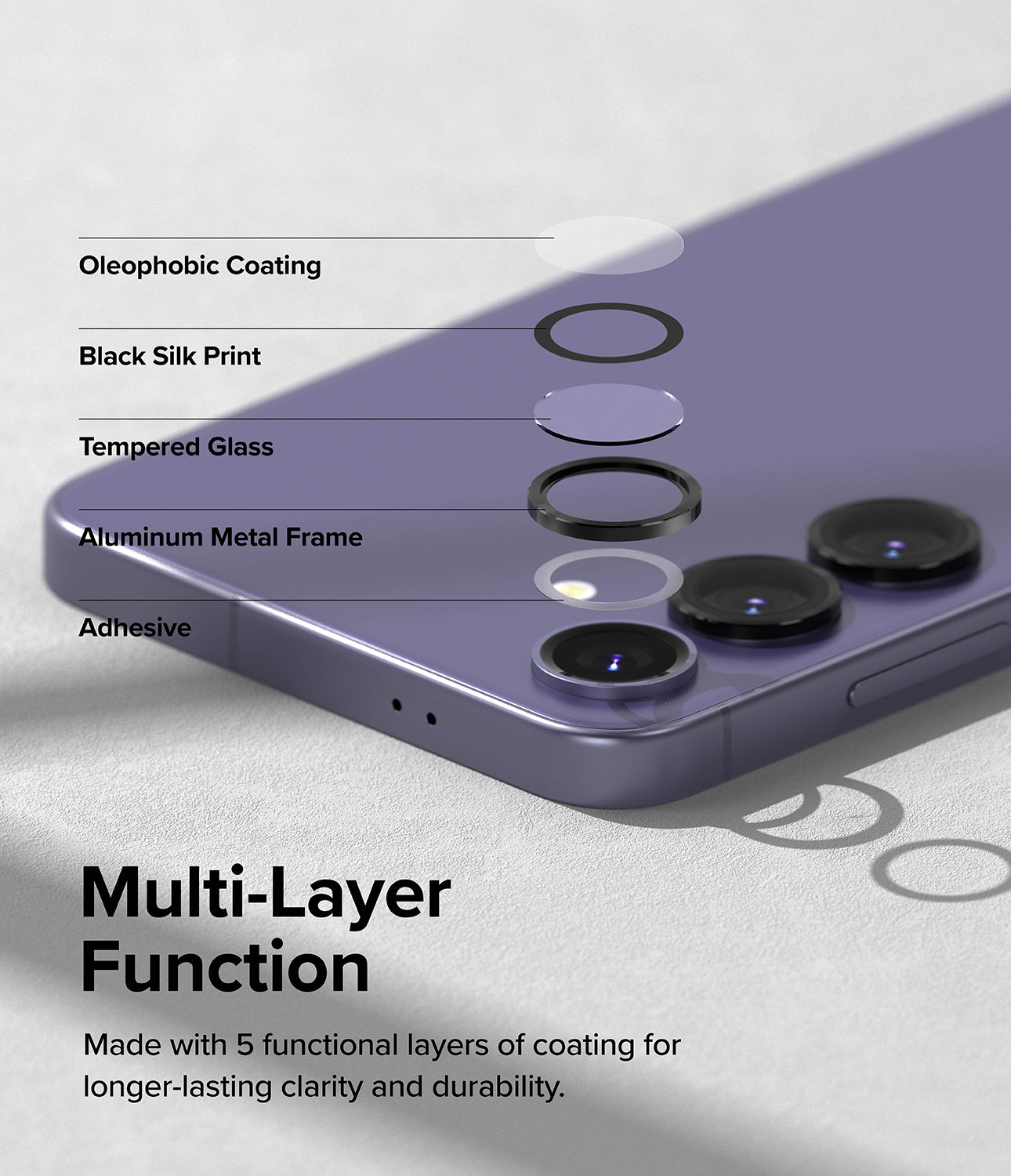















![Tempered Glass [Easy Slide] Compatible with Apple Watch Ultra 2 / 1 Screen Protector | 2 Pack | W Installation Jig](http://clik2buy.com/cdn/shop/files/WT-A7-RE-SP6-A2_20_281_29_{width}x.jpg?v=1755330708)







