iPad Air 5th 2022 / 4th 2020 10.9" / iPad Pro 2022 11" / ALL GEN Screen Protector| Paper Touch Soft Film| 2 Pack
- Product SKU: IPA15-RE-SP14-1

- Order within
Just Like Paper
Get the experience of real paper on your iPad Pro.
We took the sensation of smooth and easy-to-write on loose-leaf paper and made it into a screen-protector with Ringke Paper Touch Film Soft.
Make writing and sketching more fun and easier than ever with an imperceptible layer of added protection to keep your tablet screen sparkling and scratch-free!
Soft Flexible Film
Ringke Paper Touch Soft is ultra-thin and flexible for the absolute harmony between a device's screen and a screen protector.
Watch your swipes and taps react in real-time without any delay or mishaps and every stroke of the Apple Pencil is captured perfectly with your intended motions and pressure.
Anti-Glare Anti-Fingerprint
The silky-smooth Ringke Paper Touch screen protector has it all: anti-fingerprint anti-glare and anti-smudge.
The anti-glare feature lets you use your tablet in broad daylight without the hindrance of sunlight casting a blinding glow on your screen.
Smooth Anti-Wear
The smooth quality of the Ringke Paper Touch Film Soft reduces the wear of your Apple Pencil nub compared to other proportionate brand's screen protectors letting you use your Apple Pencil and other styluses longer and without worry.
Installation
1. Using the included Cleaning Kit completely remove all dust particles and smudges from your screen.
2. Before installation check the placement of the screen protector. With the included Guide Stickers affix the screen protector in place.
3. Remove Tab 1 (the top half) to first attach the upper portion of the screen protector.
4. With the upper portion of the screen protector now installed you can remove the Guide Stickers. Slowly remove Tab 2 and simultaneously affix the bottom half of the screen protector as you do so.
5. Remove the final layer with the red sticker and wipe down the surface with a microfiber cloth to finish.
Just Like Paper
Get the experience of real paper on your iPad Pro.
We took the sensation of smooth and easy-to-write on loose-leaf paper and made it into a screen-protector with Ringke Paper Touch Film Soft.
Make writing and sketching more fun and easier than ever with an imperceptible layer of added protection to keep your tablet screen sparkling and scratch-free!
Soft Flexible Film
Ringke Paper Touch Soft is ultra-thin and flexible for the absolute harmony between a device's screen and a screen protector.
Watch your swipes and taps react in real-time without any delay or mishaps and every stroke of the Apple Pencil is captured perfectly with your intended motions and pressure.
Anti-Glare Anti-Fingerprint
The silky-smooth Ringke Paper Touch screen protector has it all: anti-fingerprint anti-glare and anti-smudge.
The anti-glare feature lets you use your tablet in broad daylight without the hindrance of sunlight casting a blinding glow on your screen.
Smooth Anti-Wear
The smooth quality of the Ringke Paper Touch Film Soft reduces the wear of your Apple Pencil nub compared to other proportionate brand's screen protectors letting you use your Apple Pencil and other styluses longer and without worry.
Installation
1. Using the included Cleaning Kit completely remove all dust particles and smudges from your screen.
2. Before installation check the placement of the screen protector. With the included Guide Stickers affix the screen protector in place.
3. Remove Tab 1 (the top half) to first attach the upper portion of the screen protector.
4. With the upper portion of the screen protector now installed you can remove the Guide Stickers. Slowly remove Tab 2 and simultaneously affix the bottom half of the screen protector as you do so.
5. Remove the final layer with the red sticker and wipe down the surface with a microfiber cloth to finish.

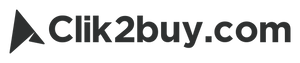

















![[2 Pack] Screen Protector Compatible with Insta360 ONE X3 Action Camera](http://clik2buy.com/cdn/shop/products/CAM-O-I360X3-SP1-X2_20_281_29_5e1487e5-fcee-4d93-9d44-1191011639f7_{width}x.jpg?v=1755332563)








